Amazon Web Services helps its new customers to get started into the cloud by introducing a free usage tier. This tier is available to customers for 12 months.
Below are the highlights of AWS’s free usage tiers. All are available for one year (except SWF, DynamoDB, SimpleDB, SQS, and SNS which are free indefinitely):
Do check AWS Free Tier for more details.
How to get started:
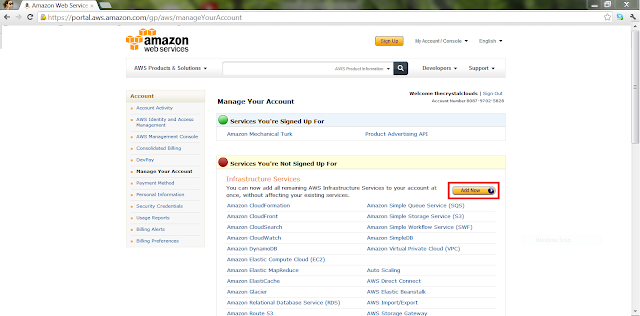
That is it, your account is created. It will take sometime to activate your account
Check your email account for mail from Amazon Web Services regarding your account.
Below are the highlights of AWS’s free usage tiers. All are available for one year (except SWF, DynamoDB, SimpleDB, SQS, and SNS which are free indefinitely):
NOTE:
Below Image is updated as of October 1st,2012 for AWS RDS announcement. For latest updates, please check AWS Free Tier for more details
Do check AWS Free Tier for more details.
How to get started:
- Goto AWS Free Tier page
- Click on Sign Up Now
- Enter a valid email address with which you want to register your account. Select option : "I am a new user" and click on Sign in using our secure server
- Enter valid name, type the email address again and a password which you will use to login to your account. Click on Continue once done.
- Enter valid contact information, read and agree the AWS Customer Agreement and click on Create Account and Continue
- You will be directed to Manage Your Account page. You can add more services by clicking on Add Now button.
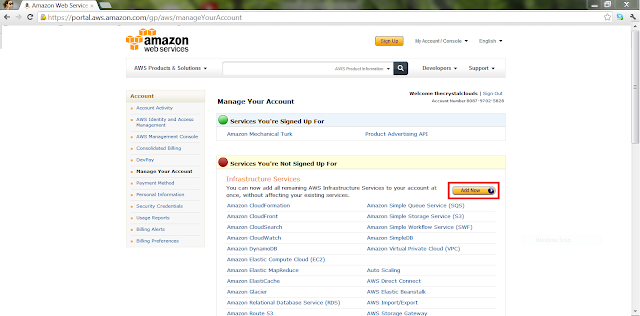
- Enter valid credit card information and select the billing address.
- AWS does telephone verification in a three step process.
- Select the proper country code, phone number and click on Call Me Now button
- As soon as you click on button, you will receive an automated call from AWS, enter the pin provided on screen when prompted.
- Once verification is done, click on the Continue button in third step,.
That is it, your account is created. It will take sometime to activate your account
Check your email account for mail from Amazon Web Services regarding your account.










You can get started with SimpleDB for free and without risk using SDB Explorer. SDB Explorer is designed to help you manage large amount of distributed data on Amazon SimpleDB. Create, store and update structured data in a cost efficient and simple way. Build for fast and parallel-processing.
ReplyDeletehttp://www.sdbexplorer.com/
A very nice tool that makes using Simple DB very useful. Thanks for sharing on my Blog.
DeleteFinding the time and actual effort to create a superb article like this is great thing. I’ll learn many new stuff right here! Good luck for the next post buddy..
ReplyDeleteAWS Training in Chennai