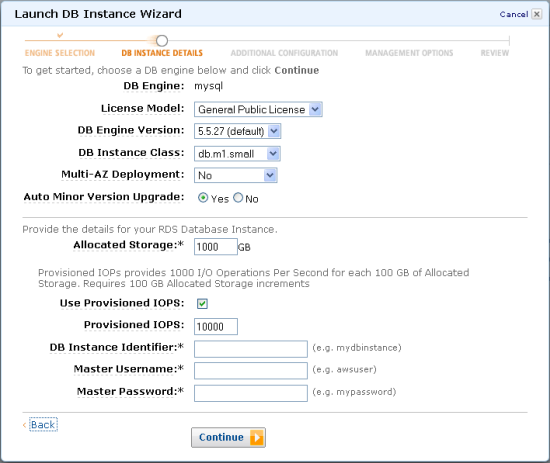Want to try SQL Server 2012 ? Now dont invest in hardware and software. AWS RDS now supports SQL Server 2012 with easy to use interface and very affordable prices.
With added support for Microsoft SQL Server 2012, Amazon RDS customers can use the new features Microsoft has introduced as part of SQL Server 2012 including improvements to manageability, performance, programmability, and security.
Read more below extract from Jeff's Blog on the announcement :
The Amazon Relational Database Service (RDS) now supports SQL Server 2012.You can now launch the Express, Web, and Standard Editions of this powerful database from the comfort of the AWS Management Console. SQL Server 2008 R2 is still available, as are multiple versions and editions of MySQL and Oracle Database.
If you are from the Microsoft world and haven't heard of RDS, here's the executive summary:
You can run the latest and greatest offering from Microsoft in a fully managed environment. RDS will install and patch the database, make backups, and detect and recover from failures. It will also provide you with a point-and-click environment to make it easy for you to scale your compute resources up and down as needed.
What's New?
SQL Server 2012 supports a number of new features including contained databases, columnstore indexes, sequences, and user-defined roles:
- A contained database is isolated from other SQL Server databases including system databases such as "master." This isolation removes dependencies and simplifies the task of moving databases from one instance of SQL Server to another.
- Columnstore indexes are used for data warehouse style queries. Used properly, they can greatly reduce memory consumption and I/O requests for large queries.
- Sequences are counters that can be used in more than one table.
- The new user-defined role management system allows users to create custom server roles.
Read the SQL Server What's New documentation to learn more about these and other features.
You can launch SQL Server 2012 from the AWS Management Console. First you select the edition that best meets your needs:
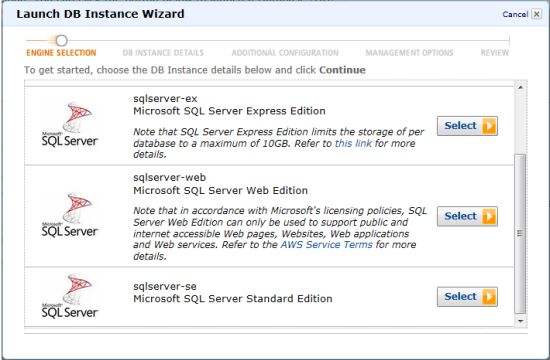
Then you fill in the details (SQL Server 2012 is version 11), and your DB Instance will be launched in a matter of minutes:
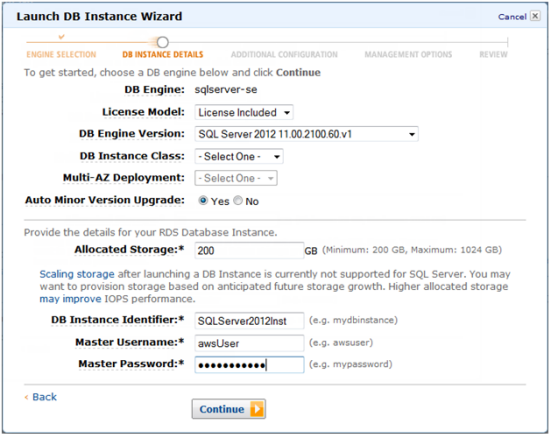
Yes, This is Cool!
You can now get started with SQL Server 2012 without having to invest in hardware or buying a license. If you are eligible for the AWS Free Usage Tier, you can get started without spending a penny. You can launch a DB Instance, evaluate the product, do a trial migration of your data, and learn all about the new features at minimal cost. When the time comes to move your organization to SQL Server 2012, you'll already have experience using it in a real-world environment.
For more information on what’s new in SQL Server 2012, please visit Microsoft’s SQL Server 2012 MSDN documentation.
To learn more about using RDS for SQL Server 2012, please visit the Amazon RDS for SQL Server detail page, AWS documentation and FAQs.