A good new feature by AWS to help customers keep control over costs and well put blog by Jeff...

You probably know how it goes when you put AWS to work for your company. You start small -- one Amazon S3 bucket for some backups, or one Amazon EC2 instance hosting a single web site or web application. Things work out well and before you know it, word of your success spreads to your team, and they start using it too. At some point the entire company jumps on board, and you become yet another AWS success story.
As your usage of AWS grows, you stop charging it to your personal credit card and create an account for your company. You use IAM to control access to the AWS resources created and referenced by each of the applications.
There's just one catch -- with all of those departments, developers, and applications making use of AWS from a single account, allocating costs to projects and to budgets is difficult because we didn't give you the necessary information. Some of our customers have told us that this cost allocation process can consume several hours of their time each month.
Extending the existing EC2 tagging system (keys and values), we are launching a new cost allocation system to make it easy for you to tag your AWS resources and to access billing data that is broken down by tag (or tags).
With this release you can tag the following types of AWS resources for cost allocation purposes:
The Cost Allocation Report will contain one additional column for each of the tag keys that you selected in step 3. The corresponding tag value (if any) will be included in the appropriate column of the data:
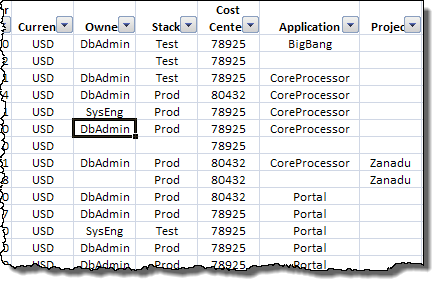 In the Cost Allocation Report above, the relevant keys were Owner, Stack, Cost Center, Application, and Project. The column will be blank if the AWS resource doesn't happen to have a value for the key. Data transfer and request charges are also included for tagged resources. In effect, these charges inherit the tags from the associated resource.
In the Cost Allocation Report above, the relevant keys were Owner, Stack, Cost Center, Application, and Project. The column will be blank if the AWS resource doesn't happen to have a value for the key. Data transfer and request charges are also included for tagged resources. In effect, these charges inherit the tags from the associated resource.
Once you have this data, you can feed it in to your own accounting system or you can slice and dice it any way you'd like for reporting or visualization purposes. For example, you could create a pivot table and aggregate the data along one or more dimensions:
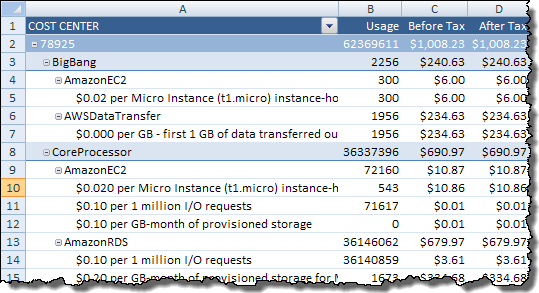

Growth Challenges
You probably know how it goes when you put AWS to work for your company. You start small -- one Amazon S3 bucket for some backups, or one Amazon EC2 instance hosting a single web site or web application. Things work out well and before you know it, word of your success spreads to your team, and they start using it too. At some point the entire company jumps on board, and you become yet another AWS success story.
As your usage of AWS grows, you stop charging it to your personal credit card and create an account for your company. You use IAM to control access to the AWS resources created and referenced by each of the applications.
There's just one catch -- with all of those departments, developers, and applications making use of AWS from a single account, allocating costs to projects and to budgets is difficult because we didn't give you the necessary information. Some of our customers have told us that this cost allocation process can consume several hours of their time each month.
Cost Allocation Via Tagging
Extending the existing EC2 tagging system (keys and values), we are launching a new cost allocation system to make it easy for you to tag your AWS resources and to access billing data that is broken down by tag (or tags).
With this release you can tag the following types of AWS resources for cost allocation purposes:
- S3 buckets
- EC2 Instances
- EBS volumes
- Reserved Instances
- Spot Instance requests
- VPN connections
- Amazon RDS DB Instances
- AWS CloudFormation Stacks
- Decide on Your Tagging Model - Typically, the key name identifies some axis that you care about and the key values identify the points along the axis. You could have a tag named Department, with values like Sales, Marketing, Development, QA, Engineering, and so forth. You could choose to align this with your existing accounting system. You can use multiple tags for cost allocation purposes, each of which represents an additional dimension of usage. If each department runs several AWS-powered applications (or stores lots of data in S3), you could add an Application tag, with the values representing all of the applications that are running on behalf of the department. You can use the tags to create your own custom hierarchy.
- Tag Your Resources - Apply the agreed-upon tags to your existing resources, and arrange to apply them to newly created resources as they appear. You can add up to ten tags per resource. You can do this from the AWS Management Console, the service APIs, the command line, or through Auto Scaling:
You can use CloudFormation to provision a set of related AWS resources and easily tag them.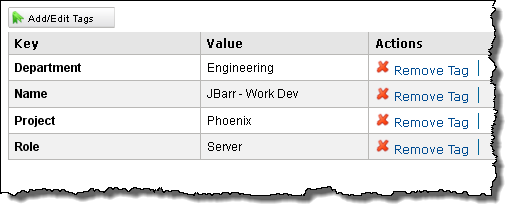
- Tell AWS Which Tags Matter -Now you need to log in to the AWS Portal, sign up for billing reports, and tell the AWS billing system which tag keys are meaningful for cost allocation purposes by using the Manage Cost Allocation Report option:
You can choose to include certain tags and to exclude others.
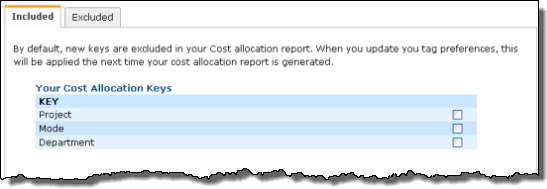
- Access Billing Data - The estimated billing data is generated multiple times per day and the month-end charges are generated within three days of the end of the month. You can access this data by enabling programmatic access and arranging for it to be delivered to your S3 bucket.
Data Processing
The Cost Allocation Report will contain one additional column for each of the tag keys that you selected in step 3. The corresponding tag value (if any) will be included in the appropriate column of the data:
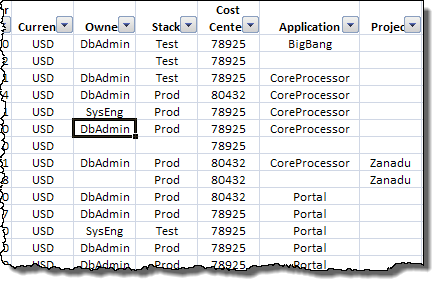
Once you have this data, you can feed it in to your own accounting system or you can slice and dice it any way you'd like for reporting or visualization purposes. For example, you could create a pivot table and aggregate the data along one or more dimensions:
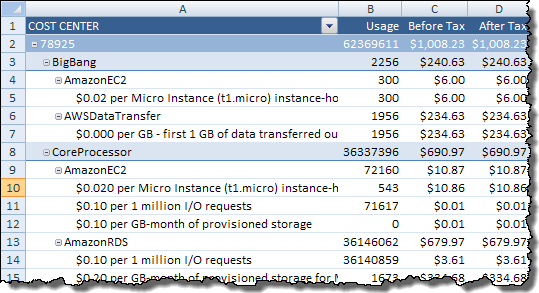
Good one... I am a regular reader of your blogs and thanks for your excellent articles. I have written a detailed post on AWS EBS costs which will be useful for the readers of this blog post.
ReplyDelete